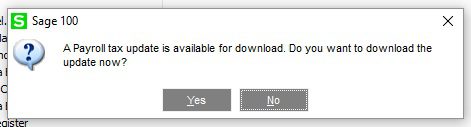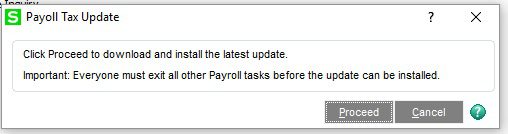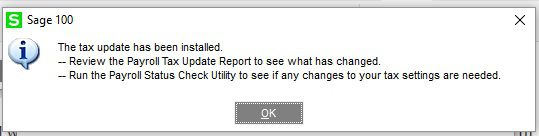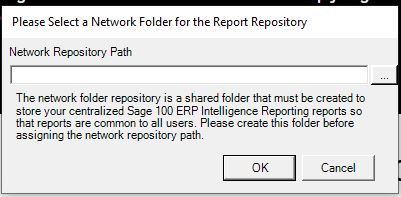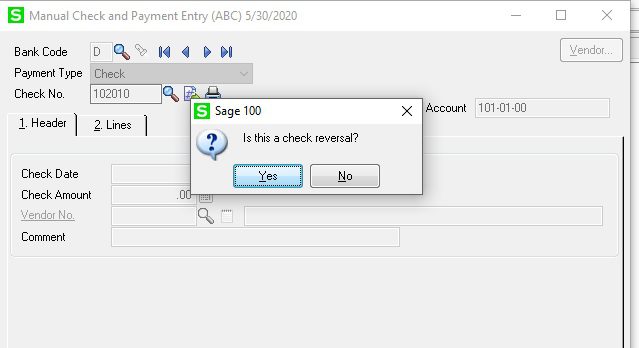Question:
Mike, We are running Sage 100 version 2018, when we are working on Payroll we get this message. “The payroll tax update is available for download. Do you want to download the update now.”
Answer: Please be careful with this one, you can get into trouble if the update is not done correctly. In versions prior to 2018 we always had to install tax table updates into the system. Now there are automatic downloads, we suggest that you install them using the Payroll Utilities instead of saying Yes to this prompt or there can be data corruption.
So click No, make sure no-one except you are in the Payroll Module, make sure you are not processing Payroll and the Payroll Data Entry file is empty or cleared. Select Payroll>Utilities>Payroll Tax Update and click Proceed.
You will then get the message below that the tax tables have been install, check the Payroll Tax Update Report and run the Payroll Status Check Utility. If all is well you should be OK to run the Payroll.
How do I find out more information? You can contact us via our Contact Form, call us at 760-618-1395 or email at info@caserv.com.
Written by Mike Renner: WAC Solution Partners are dedicated to offering business solutions like Sage 100 (formally MAS 90) with over 25 years in the accounting software industry.
Mike is also a Sage Certified Trainer and a recognized leader in the design, implementation and support of ERP systems, including Sage. Specialties: Sage 100 (formerly MAS90), Acumatica, QuickBooks Pro Advisor.