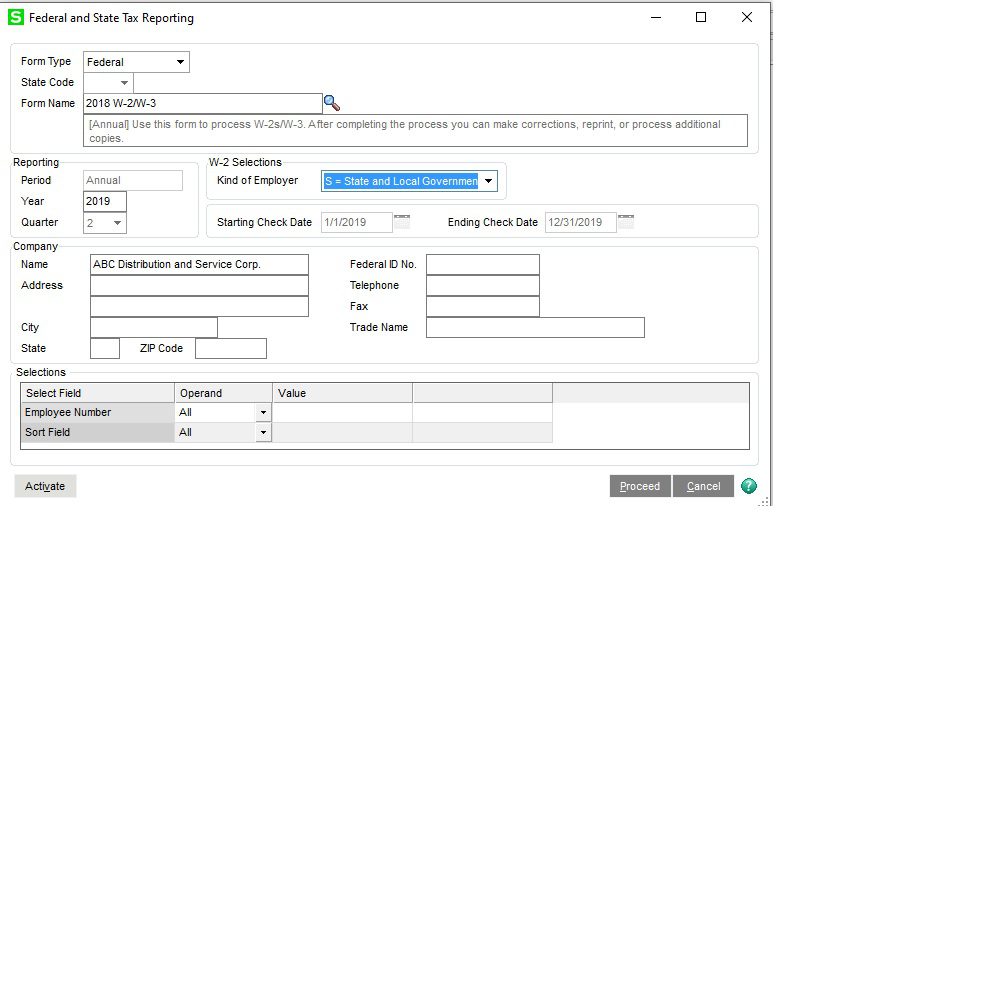Whether new to Sage 100 or quickly seeking a refresher on which forms to use for submitting 2019 W2s and W3s, as a Sage 100 (formally MAS90) Certified Consultant, let me simplify the process for you.
Here is a quick review of the forms and steps required for less taxing preparation. You will need the 4-part, blank, perforated W2 and W3 forms for recipients, as well as other required forms from the IRS. There is a highly informative article at Sage’s support website (linked below) that provides exactly which forms are needed to purchase.LINK to Sage KB Article 52202
Printing of W2s and W3s:
Sage 100 current versions use Aatrix, a service employed by Sage and available to those with a current Sage support/maintenance plan in place.
W2 and W3 form printing can be completed by following these simple steps:
Modules>Payroll>Period End>Federal E-filing and Reporting
Once the form appears, click the W2/W3 form, then click Accept. If the current year W2/W3 report does not appear, you must complete the Automatic Update on the form that appears next, in order to obtain the correct forms to load. Aatrix updates these forms on a regular basis, so if requiring the latest forms, you will want the Automatic Update.
To complete the W2 and W3 printing, follow the steps on the Aatrix form. It is a very simple, step-by-step process finished by primarily clicking the Next button and printing the forms.
If you have questions, please contact us at www.caserv.com or 760-618-1395
Please stay tuned for more helpful Sage 100 ERP tips on 1099s and 1096s!
Mike Renner – Partner
WAC Solution Partners
local: 760.618.1395 | toll free: 866.400.0WAC (0922) | mobile: 253.861.3120
Expertise with Local Roots and National Reach.