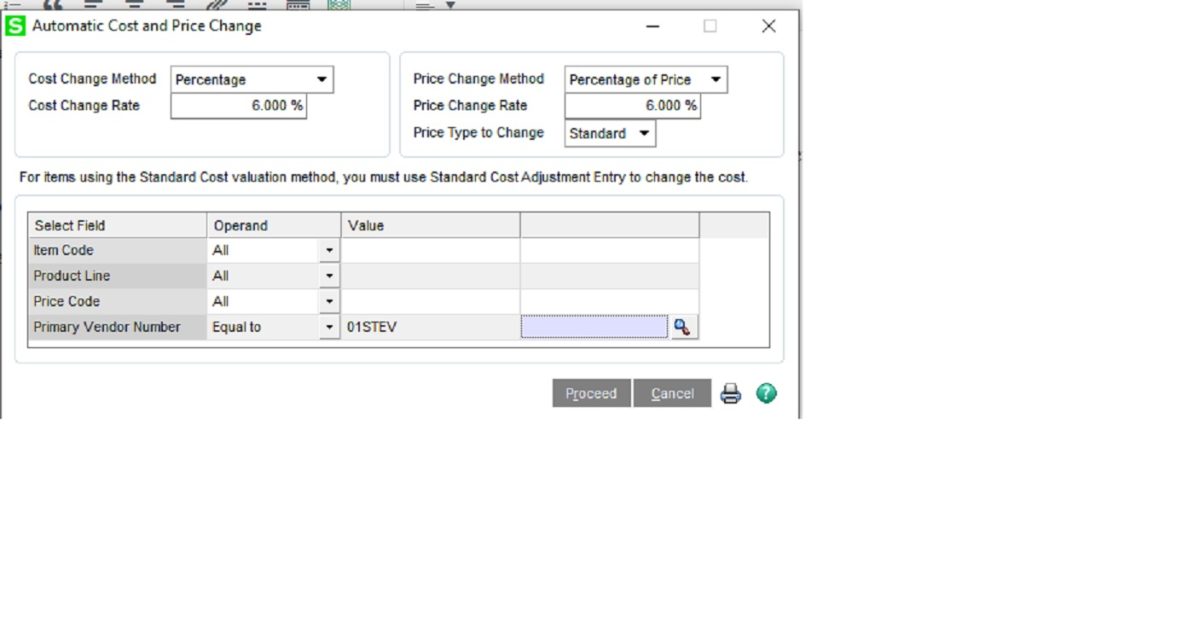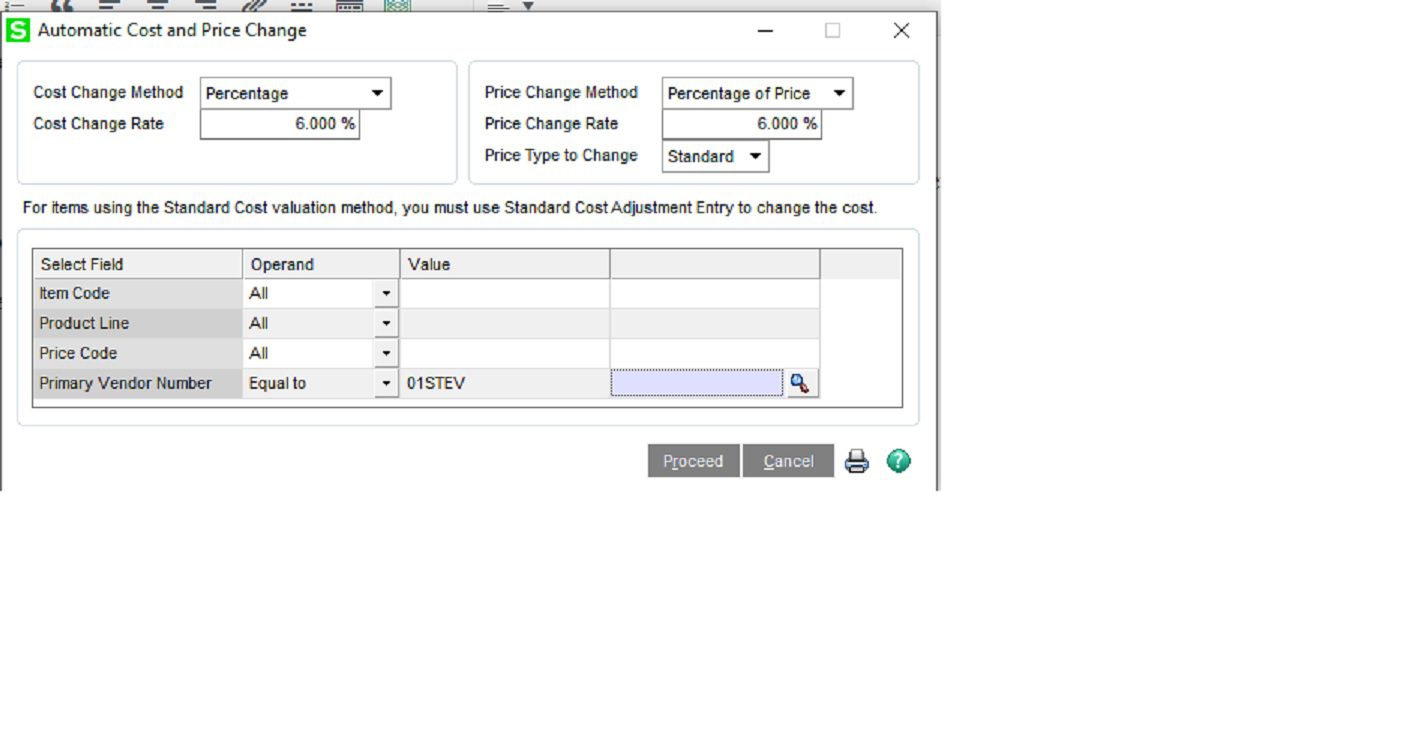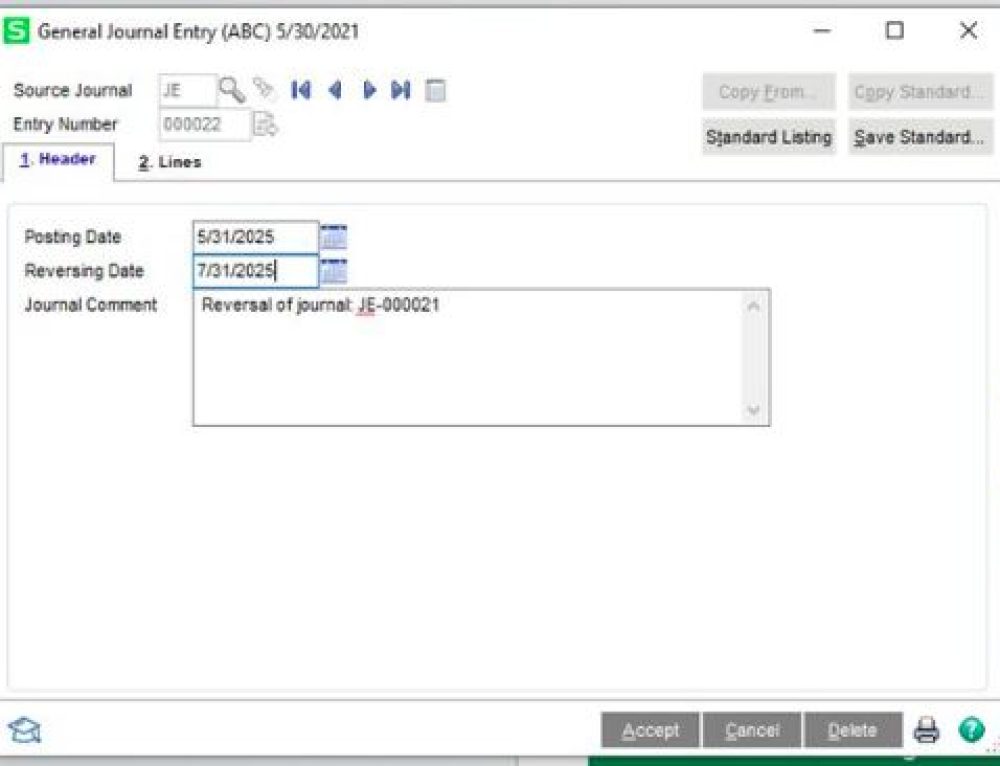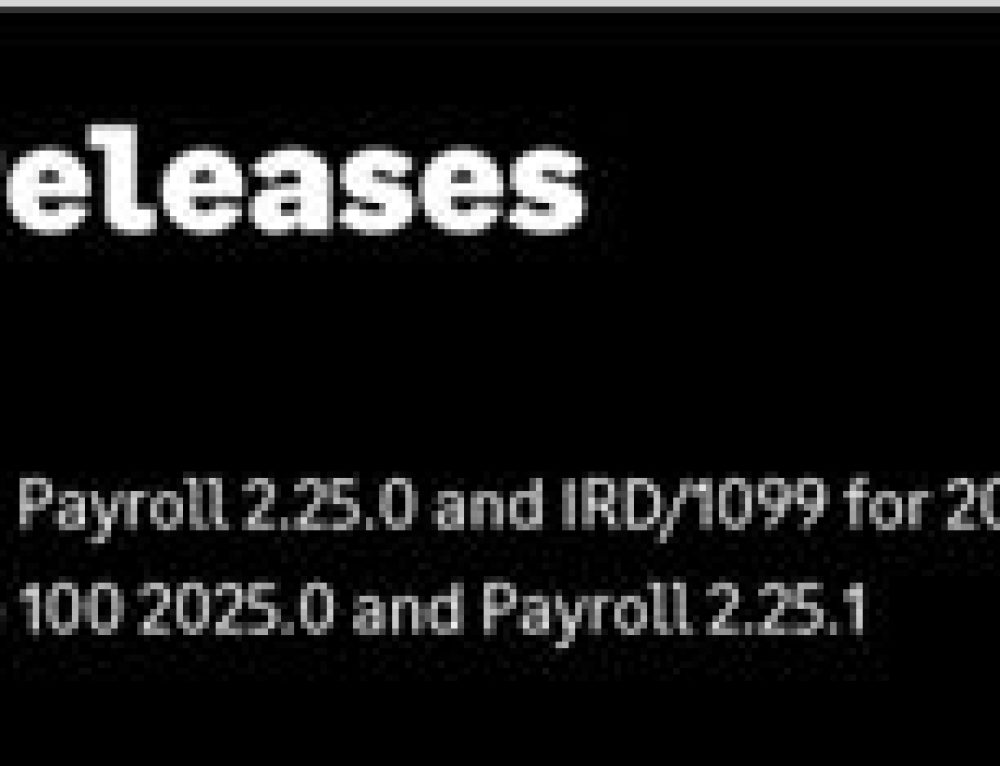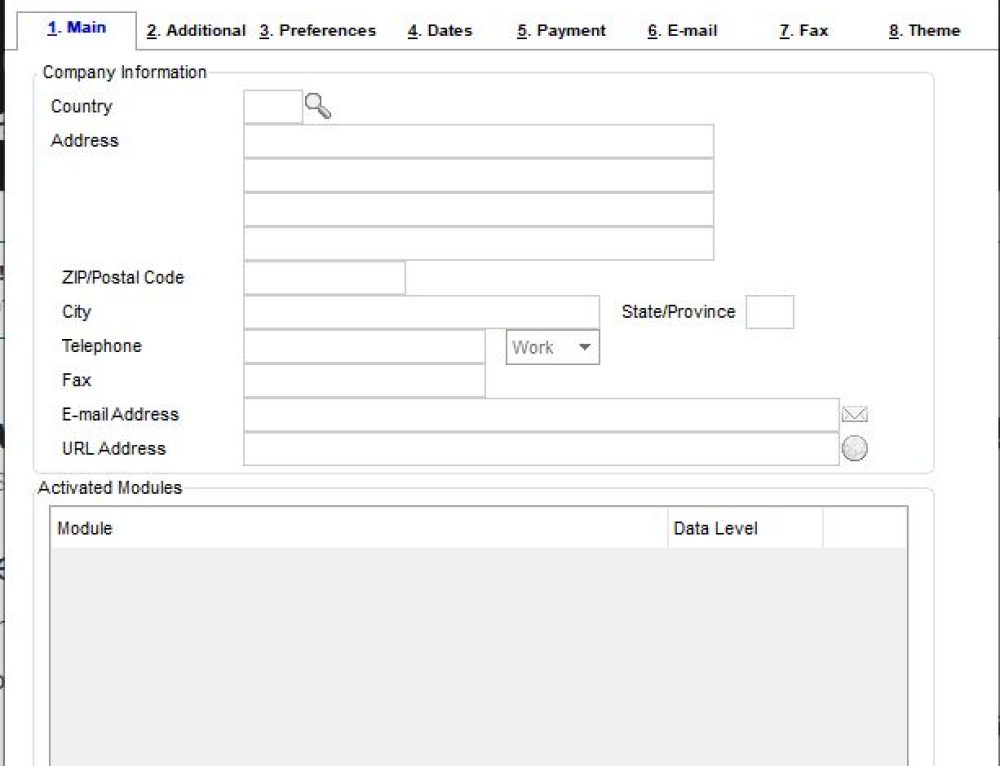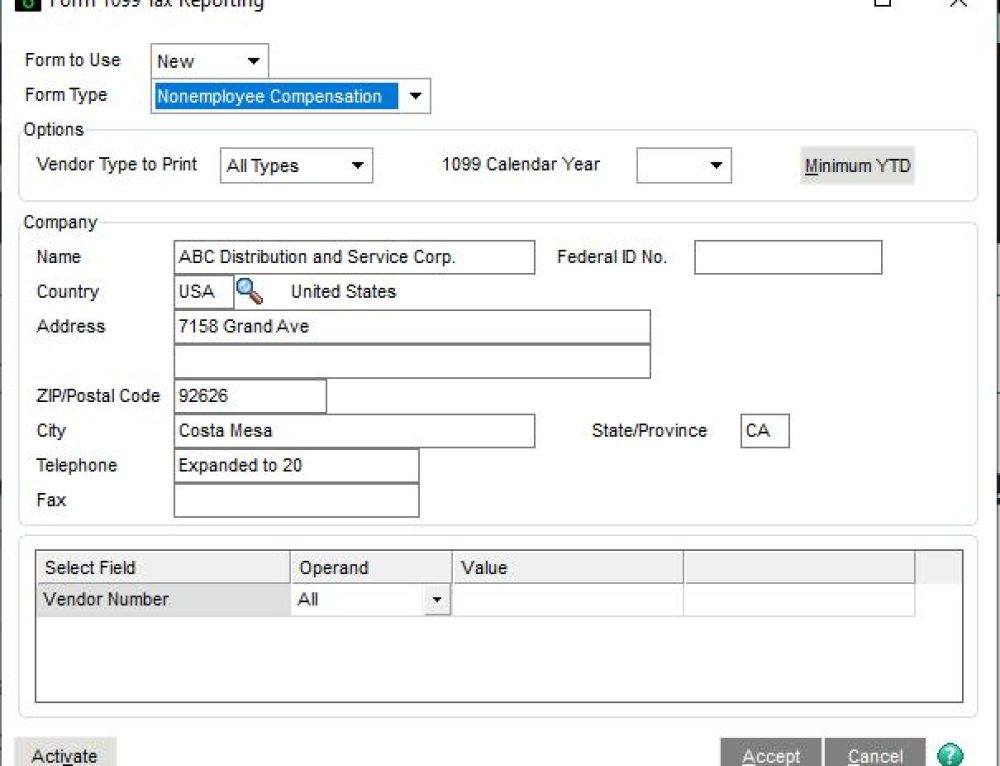Question: We own Sage 100 Cloud (formally Sage MAS90),
We got a letter from one on our vendors stating that as of November 1st all items that they sell us will be increase by 7%. How can we make changes to our inventory items without having to manually change each item. We also want to change our price to customers by 6% as well.
Answer: There is a utility to do this. It is Automatic Cost and Price change which would do both cost and price for a specific primary vendor.
Go to Inventory>Utilities>Automatic Cost and Price Change
Set the Price and Cost adjustment to 6% and select the correct primary vendor.
If you have questions, please contact us. Please stay tuned for more helpful Sage 100cloud tips and tricks.
Mike Renner – Partner
WAC Solution Partners
local: 760.618.1395 | toll free: 866.400.0WAC (0922) | mobile: 253.861.3120
Single Source Provider of Turnkey Business Accounting & Management Software