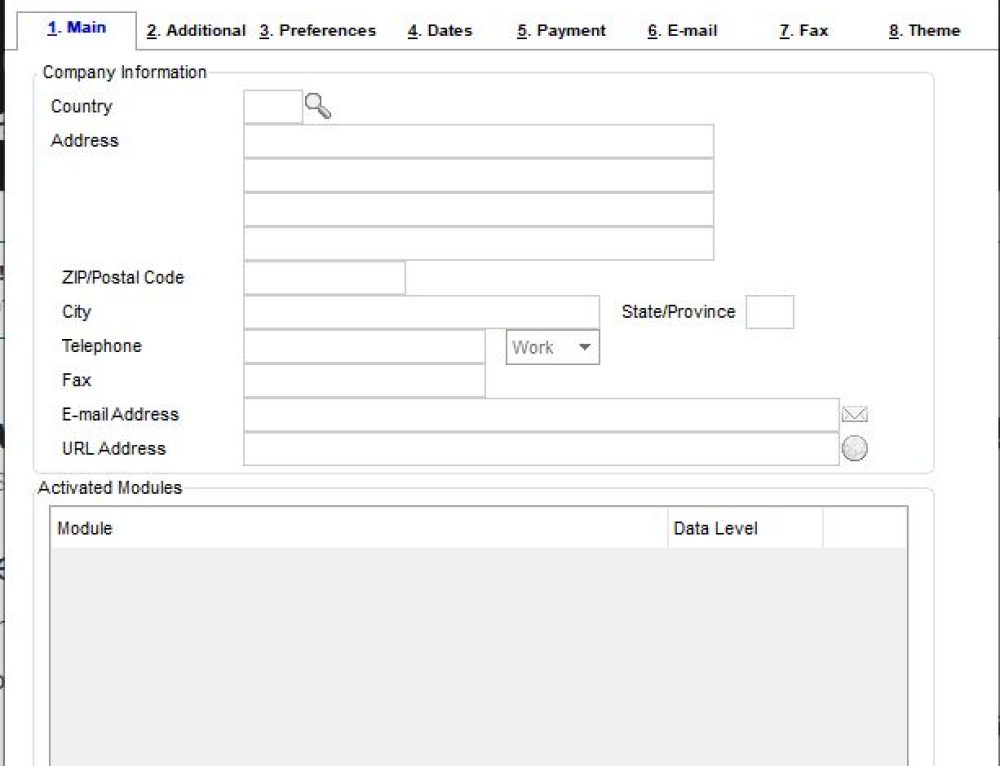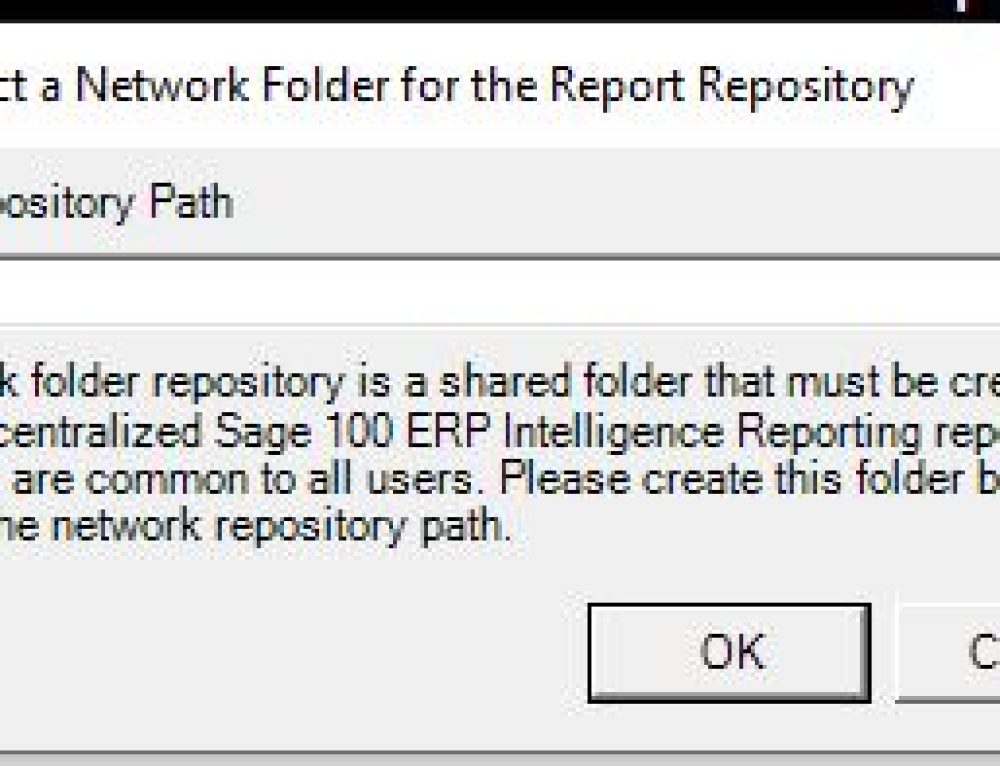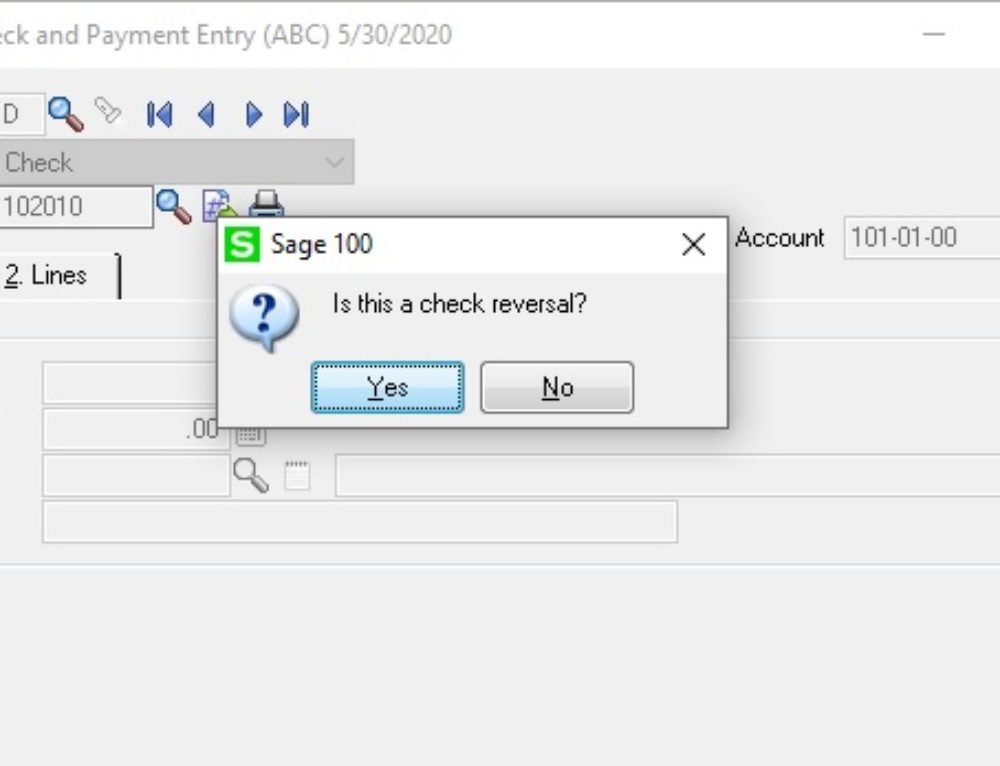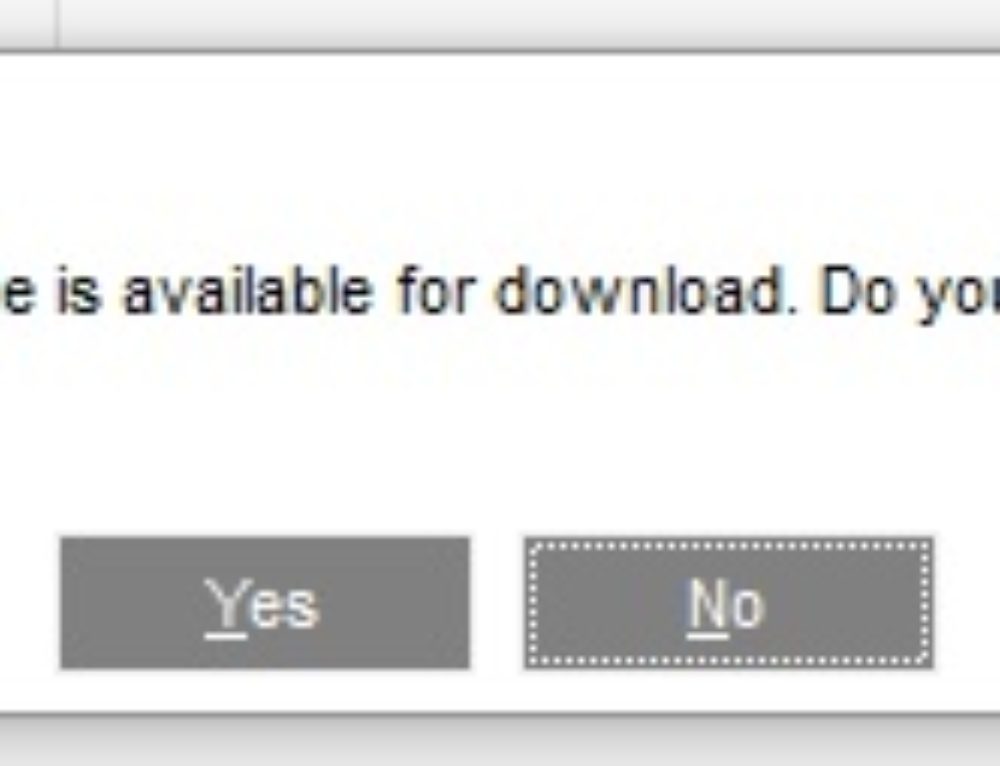We are an Abila Fund Accounting User, Is there a way to either delete a row or move the lines on a Journal Voucher in Abila Fund Accounting.
Answer: Very simply there is a way to move the rows:
1) If you just left click the mouse and black out the rows you want to move, make sure your mouse is the far left box. See below:
2) Then you let off the mouse once, and click again on the left mouse in the black area far right and drag up to where you want to drop, you will see a little box on the far left, then you release the mouse where you want to drop it. That will move the rows.
Also did a guest blog for ERPVAR.com