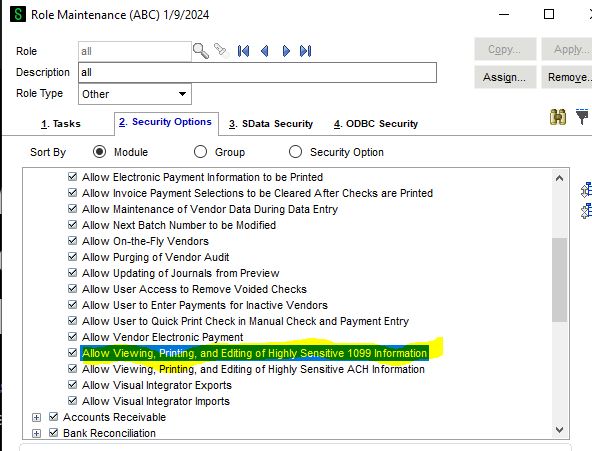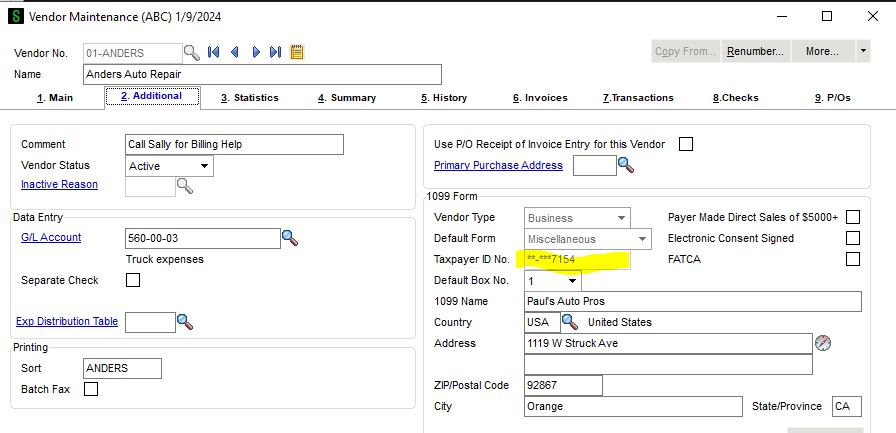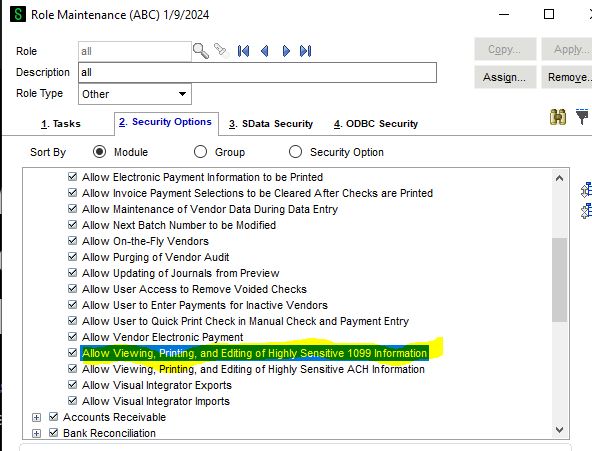We recently upgraded one of our customers from Sage 100 version 2020 to Sage 100 version 2023.
The customer was trying to access the 1099 data on the additional tab of Vendor Maintenance and noticed that the Taxpayer Id. No was truncated as well as she could not edit the form, see screenshot below.
There is a Security Option in Role Maintenance Account Payable. It can be accessed from Library Master>Security>Role Maintenance>Accounts Payable>Security Options>Allow Viewing, Printing, and Editing of Highly Sensitive 1099 Information that should be clicked for the Users and Roles that the customer wants to have editing rights.
Also, note during upgrades remember that the system only will migrate the current Role assignments in the previous version of Sage 100, new roles will need to be clicked if the customer wants to use them in the newer version.
If you have questions, please contact us. Please stay tuned for more helpful Sage 100 tips and tricks.
Mike Renner – Partner
WAC Solution Partners
local: 760.618.1395 | toll free: 866.400.0WAC (0922) | mobile: 253.861.3120
Single Source Provider of Turnkey Business Accounting & Management Software