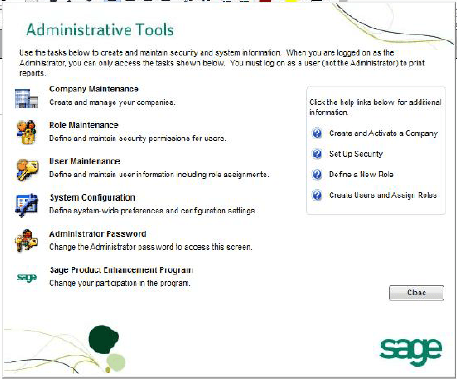Question:
Mike: We own Sage 100Cloud (formerly MAS90), during a recent upgrade we found out we needed the Administrator Password for Sage 100, what is this Password for and how to we reset it?
Answer: The Administrator login is used to set Users, Companies, Roles, reset the Administrator Password. The Administrator Password is also needed when upgrading from one version to a newer version:

A previous employee or IT person could have been changed the Administrator password in the past, so it is important to keeps records of this password. If you cannot find it assistance can be provide from your Sage Certified Reseller or you can contact Sage Support Directly.
Instructions:
1. Support Plan and Contact: You must have a valid support agreement or be working in conjunction with a Sage Business Partner; and you must be a valid contact listed on your Customer Account with Sage. If you are not on the Authorized Contact list, please contact Sales at (800) 854-3415.
2. Create a Support Ticket: First create a support ticket on-line, or call in to create a support ticket. (If calling: the number is (800) 854-3415. Please call on a weekday between 6:00 AM and 5:00 PM Pacific Time, select Customer Support, and enter your Account Number when prompted).
3. Fill out the Employee Declaration: Complete the attached Employee Declaration form – including the Support Ticket Number – and fax or e-mail the document to Sage.
Send the Form:
* Fax: The fax number for Sage Customer Support is located on the Employee Declaration form. If you have a cover sheet, please also include your Account Number and Ticket Number: The form can be scanned and e-mailed to tools.na@sage.com. Please include your Account Number and Support Ticket Number in the e-mail Subject line
4. Call In to Sage Support: The process to reset the Administrator password is interactive. Please call in at least a few minutes after sending in the fax or e-mail. The number is (800) 854-3415. Please call on a weekday between 6:00 AM and 5:00 PM Pacific Time, select Customer Support, and enter the Ticket Number when prompted.
Copy of Employee Declaration Form is below:
If you have questions, please contact us at www.caserv.com or 760-618-1395. Please stay tuned for more helpful Sage 100cloud tips and tricks.
Mike Renner – Partner
WAC Solution Partners
local: 760.618.1395 | toll free: 866.400.0WAC (0922) | mobile: 253.861.3120
Single Source Provider of Turnkey Business Accounting & Management Software