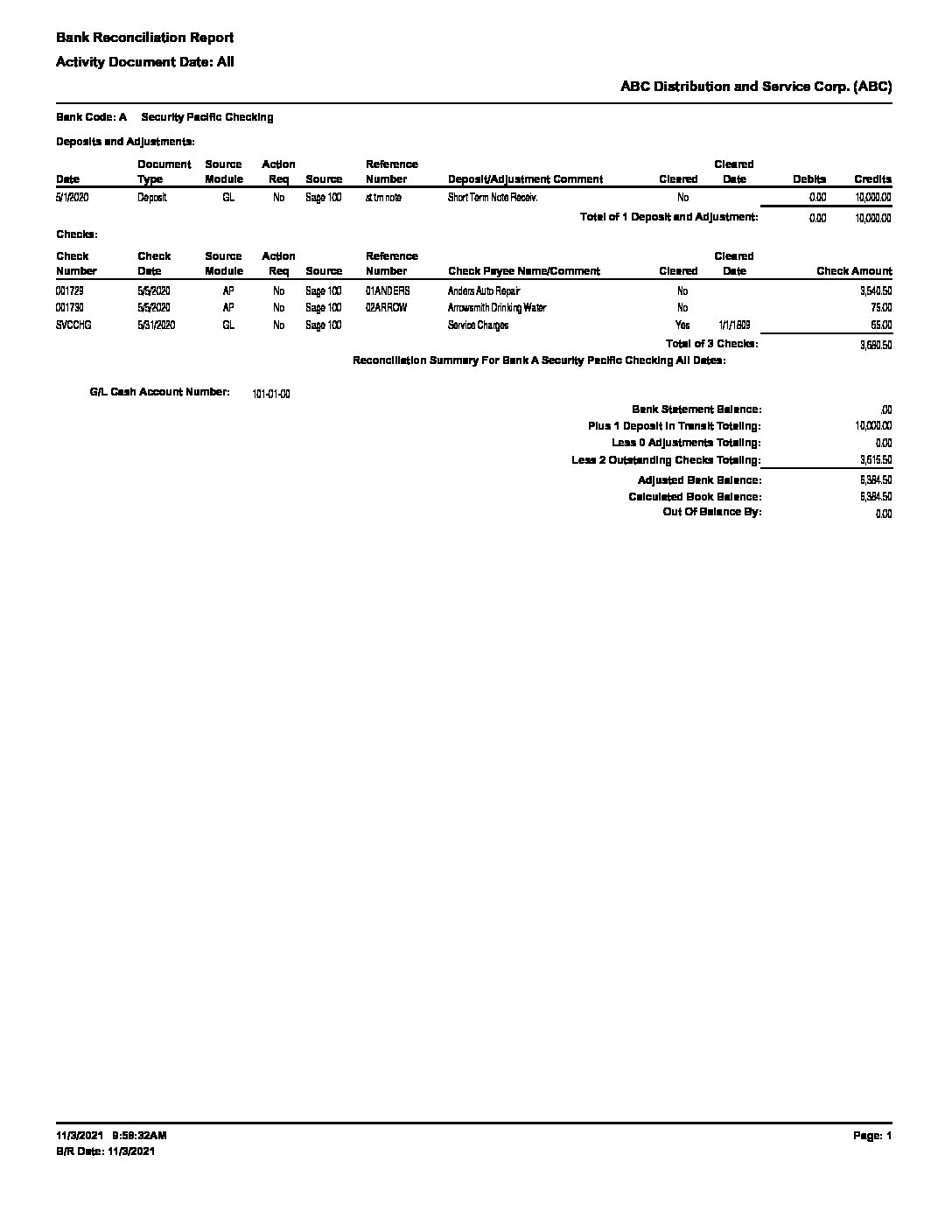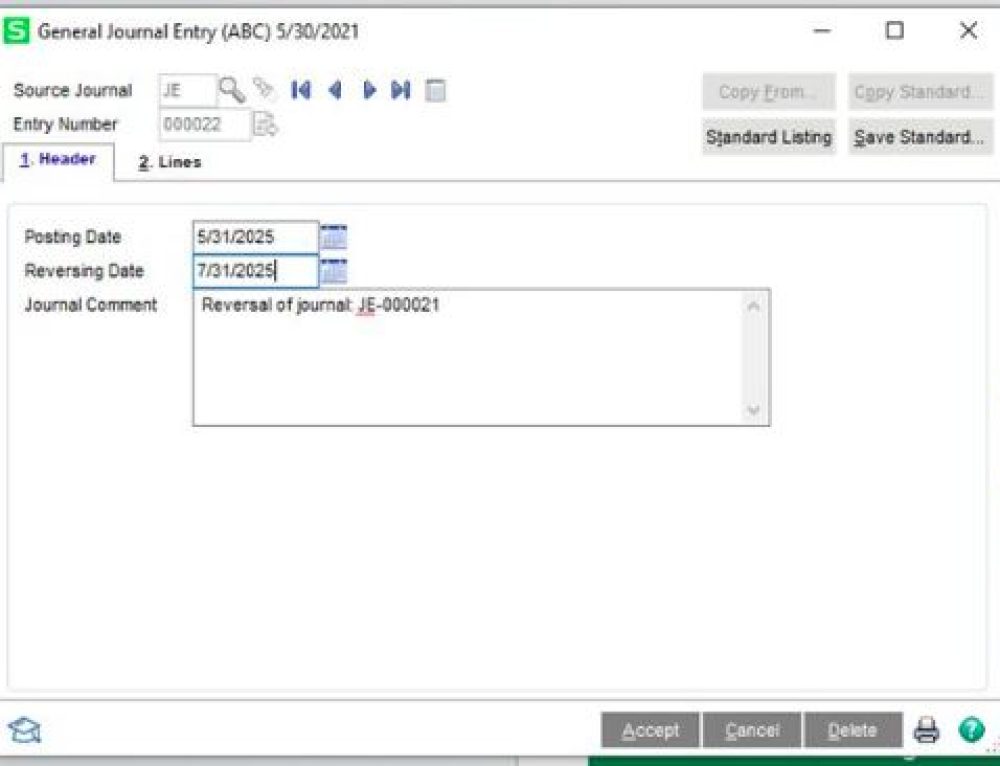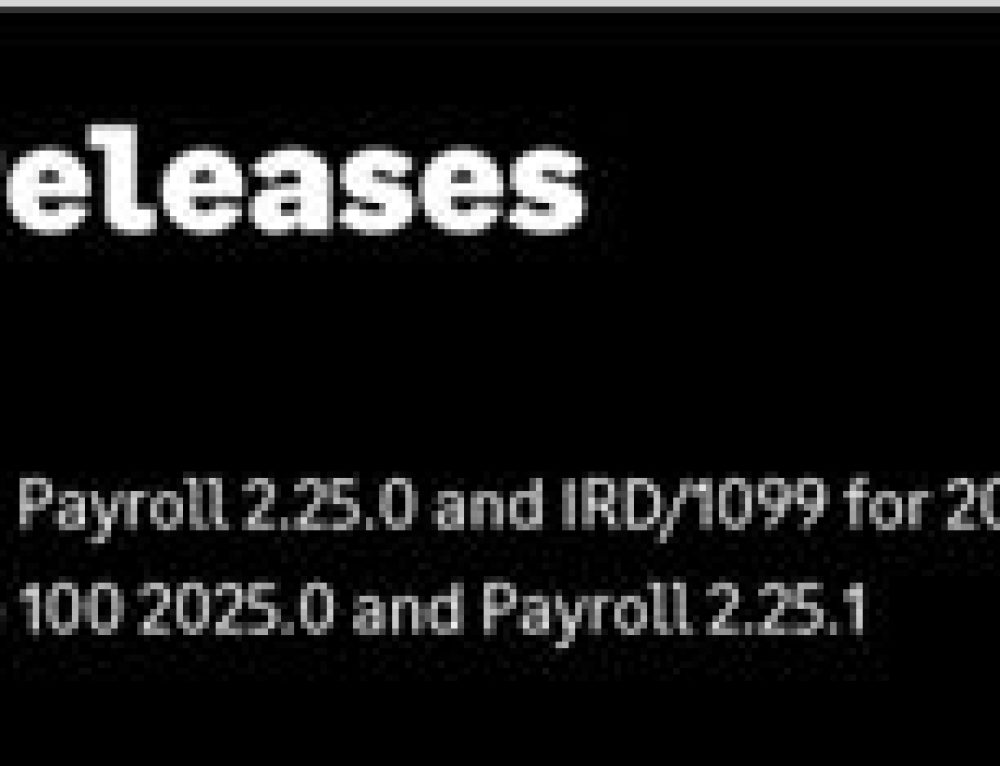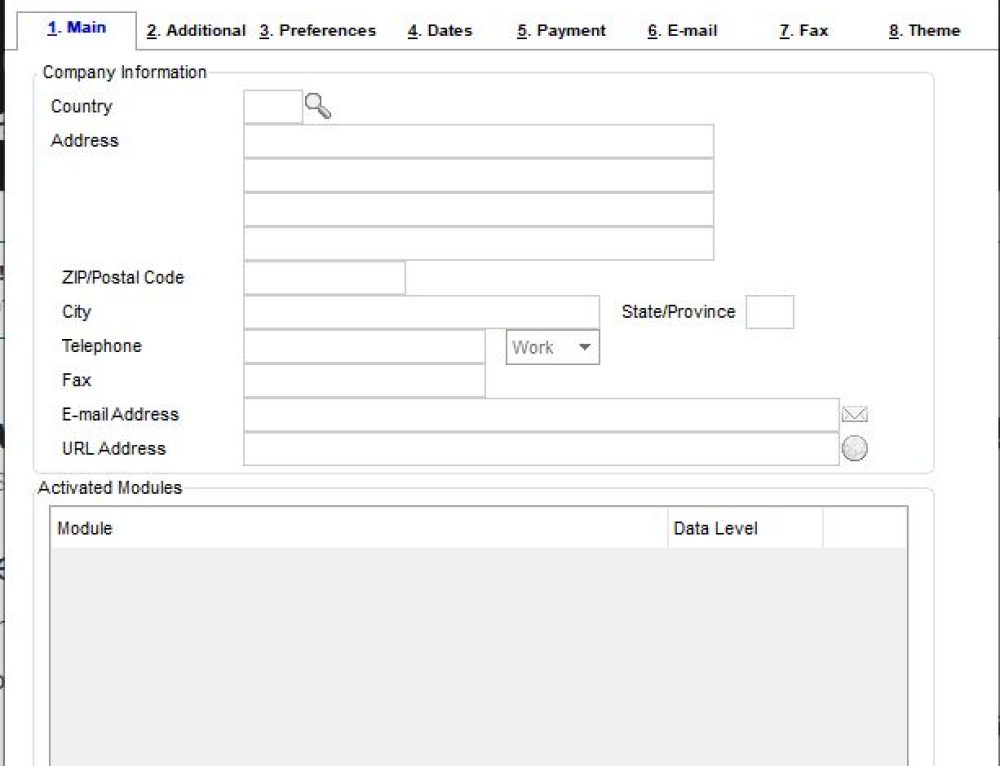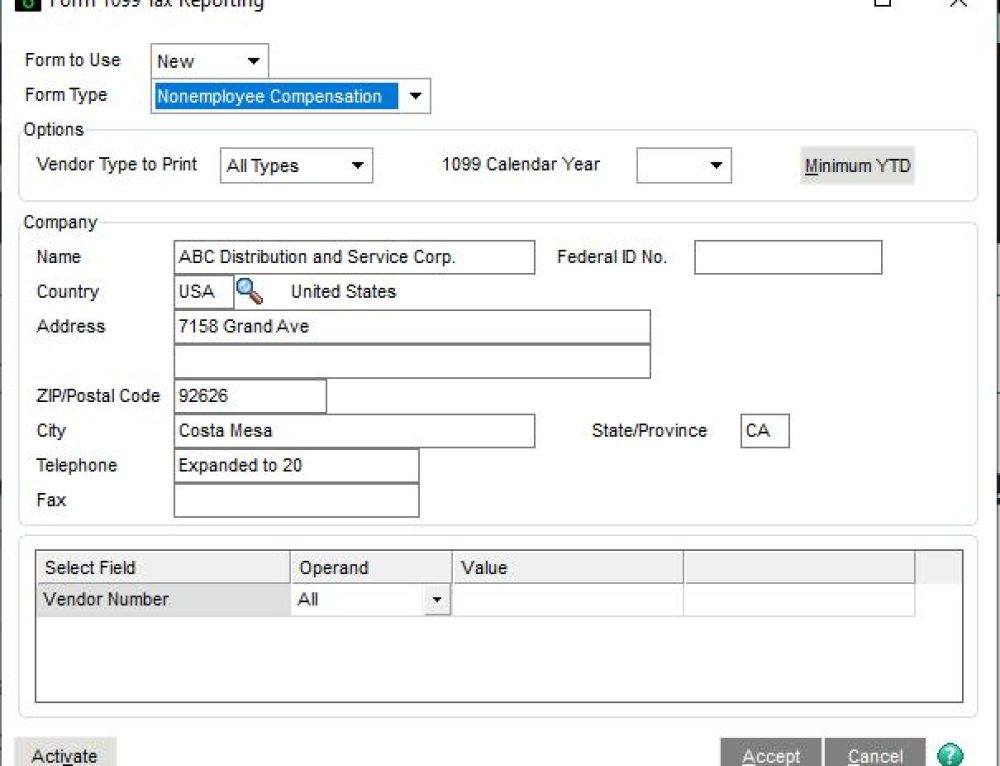Question: Mike we own Sage 100 and have not reconciled the Bank Reconciliation Module for awhile and it is out of balance, how do we correct it?
Answer: If it has not been reconciled for awhile, you will want to make sure that the Bank Reconciliation Module is set up and still integrated with other accounting modules such as Accounts Payable and Accounts Receivable and follow the steps outlined below. Have also includes some links at the end of this blog to other important Sage Support articles.
- Open Modules>Bank Reconciliation>Main>Bank Reconciliation Register/Report. Select the specific Bank Code to reconcile.
- Select the following:
- Transaction type = All Transactions
- Print Cleared Transactions = All Transactions
- Report Format = All Activity.
- Document Date = All Dates
- Print the report, which will probably show an out-of-balance amount. If it does not show an out-of-balance amount, the correct amount is already in Bank Code Maintenance and a bank statement for a single month can be reconciled. If it does show an out-of-balance amount, proceed to next step.
- Open Modules>Bank Reconciliation>Main>Bank Code Maintenance and select bank code for the bank you are trying to reconcile.
- Write down the Current Balance figure.
- Add or subtract the out-of-balance figure on the report to/from the current balance figure. Enter the result of the calculation as the new Current Balance in Bank Code Maintenance.
- Re-run the Bank Reconciliation Register/Report with the same selection criteria used in the steps 1 -2. The out-of-balance figure should now be zero. If the out-of-balance figure has doubled, the math function in the previous step was performed incorrectly. Go back and reverse the calculation just made, starting with the original bank balance you wrote down, then reprint the report to make sure the out-of-balance figure is zero.
Related resources from Sage Support Knowledge Base:
- How to Clear Bank Transactions in Bank Reconciliation Add link
- How to Reconcile the Bank Reconciliation
- How to purge cleared transactions in Bank Reconciliation
If you have questions, please contact us. Please stay tuned for more helpful Sage 100cloud tips and tricks.
Mike Renner – Partner
WAC Solution Partners
local: 760.618.1395 | toll free: 866.400.0WAC (0922) | mobile: 253.861.3120
Single Source Provider of Turnkey Business Accounting & Management Software