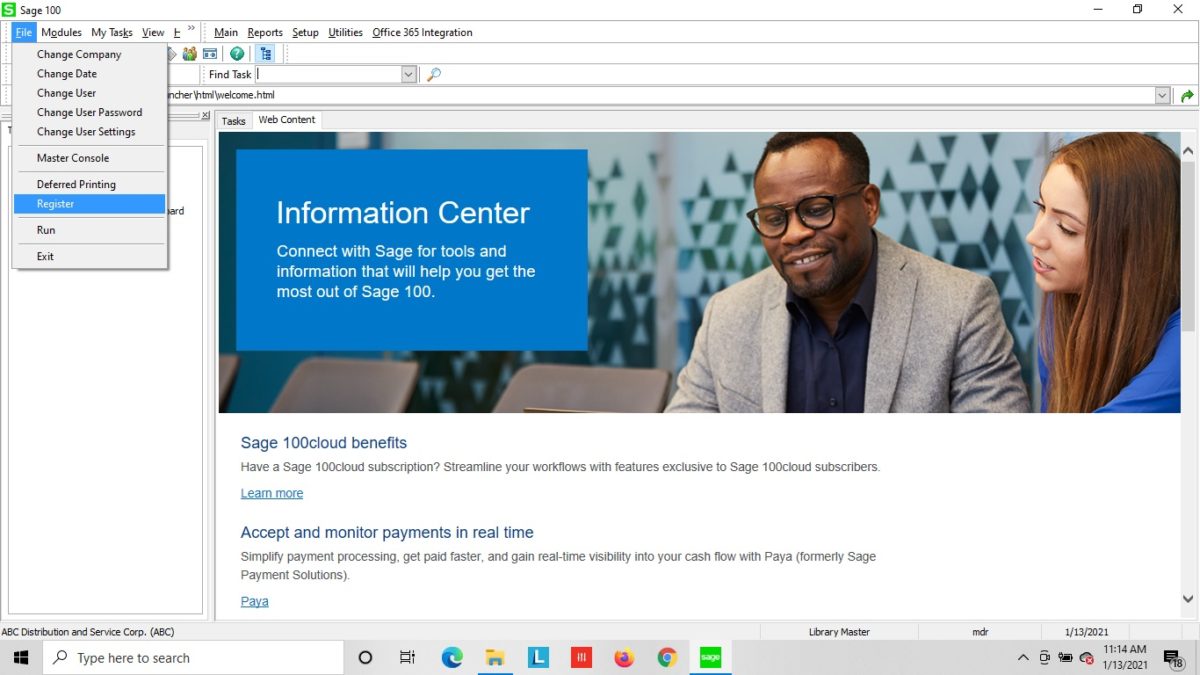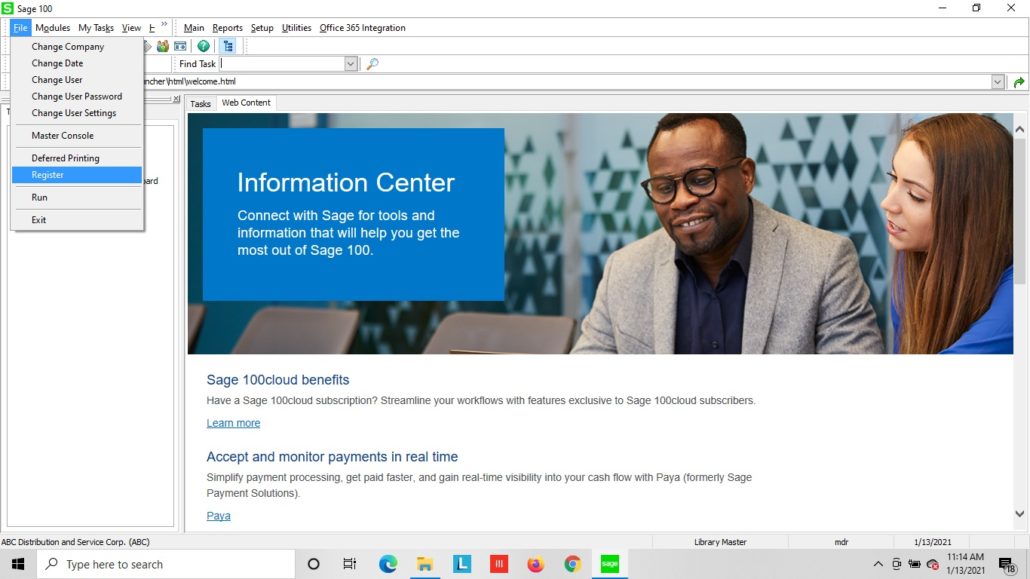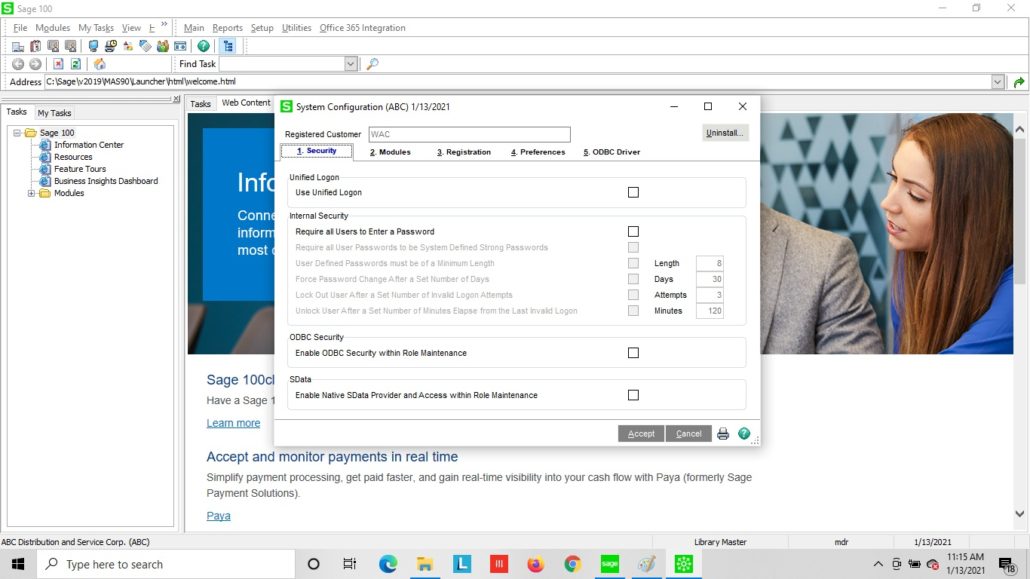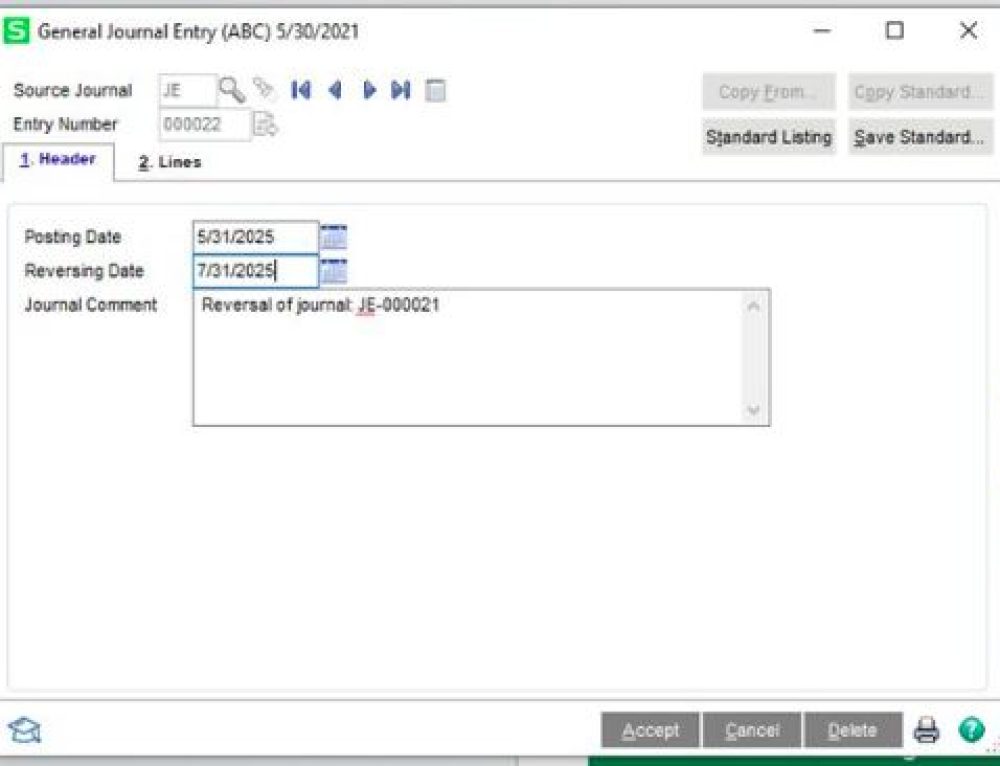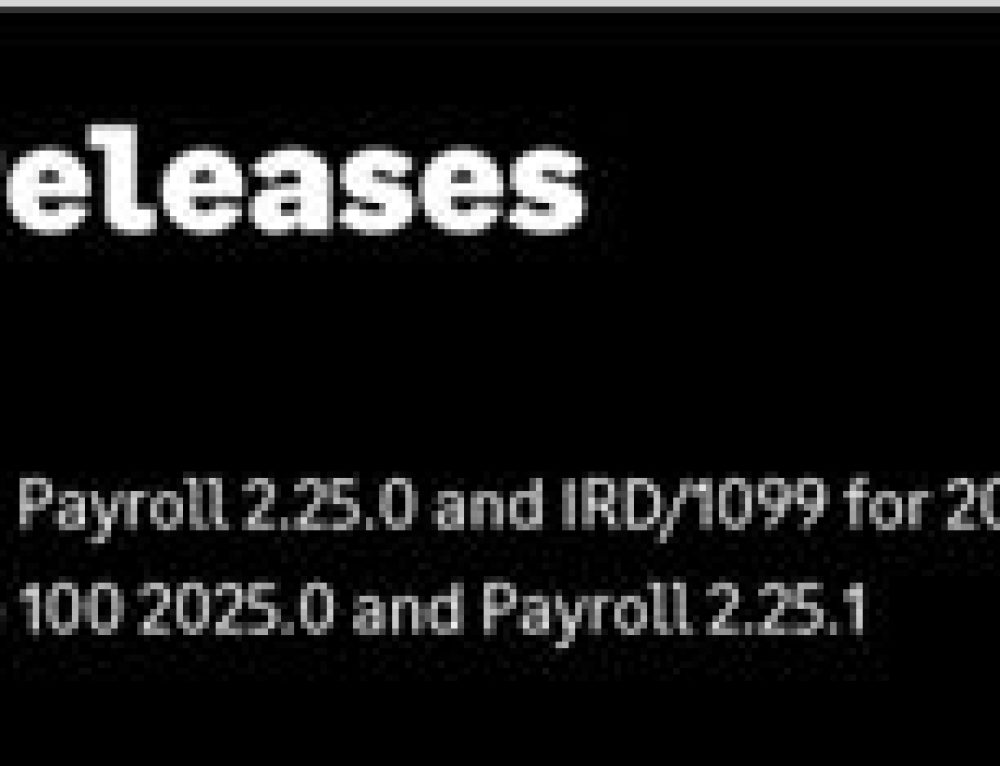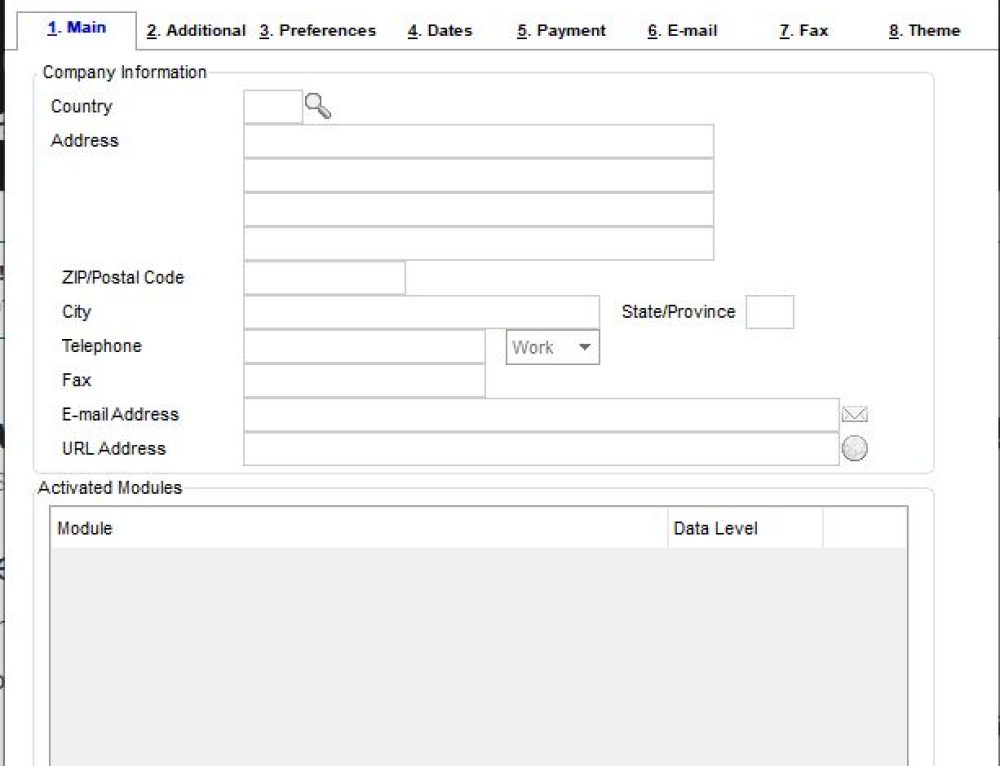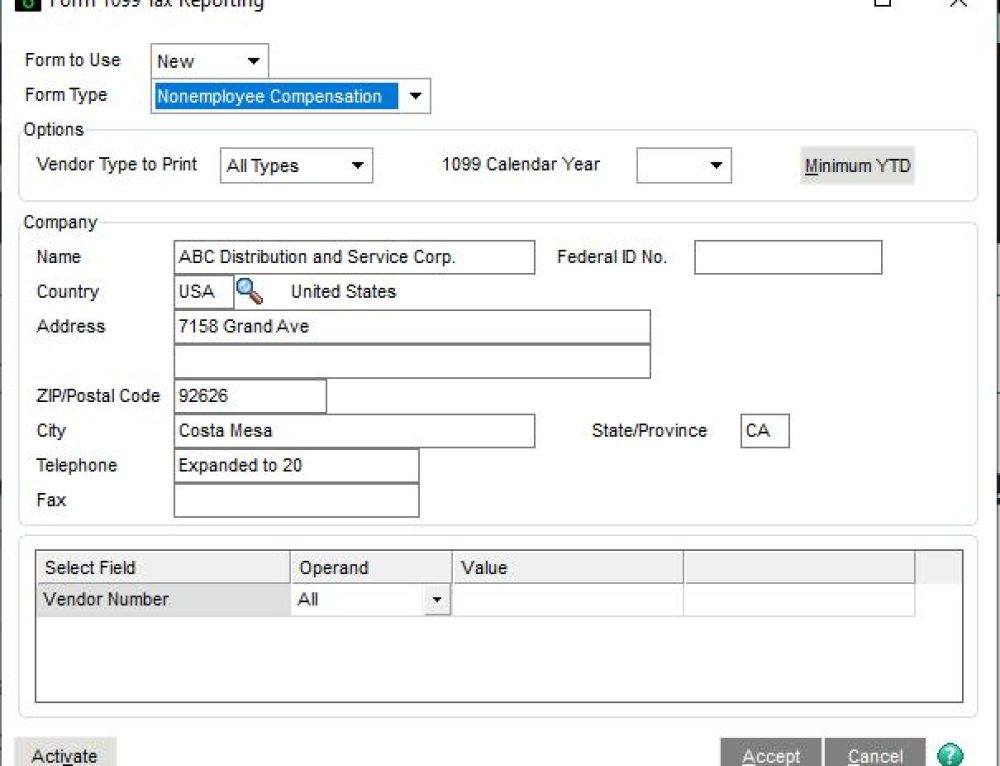Question:
Mike: We just purchased a new Sage module and we have new license keys, how do we add them to Sage 100?
Answer:
- Make sure you have the new keys, you can either get them from Sage directly or ask your Sage Reseller to provide them.
- Make sure all users are out of the system. You can click the Master Console to verify.
- You can the open up Sage 100 and Click at the top left hand side: File>Register.

- Then click on Tab 3 Registration.

- Click Edit and then copy into the screen the new registration keys.
- Once that is done click Activate, and you should see a message “Activation was successful”.
- If you have questions, please contact us. Please stay tuned for more helpful Sage 100cloud tips and tricks.
Mike Renner – Partner
WAC Solution Partners
local: 760.618.1395 | toll free: 866.400.0WAC (0922) | mobile: 253.861.3120
Single Source Provider of Turnkey Business Accounting & Management Software