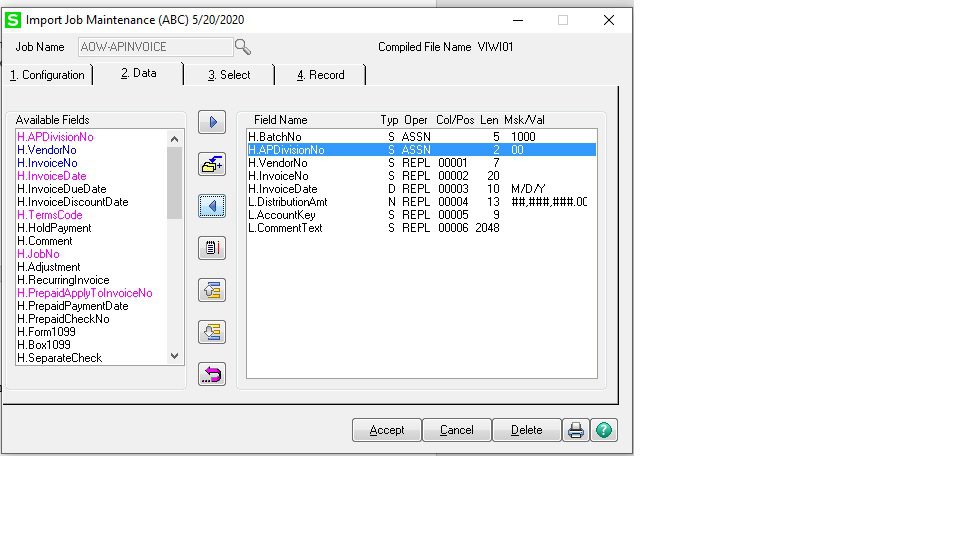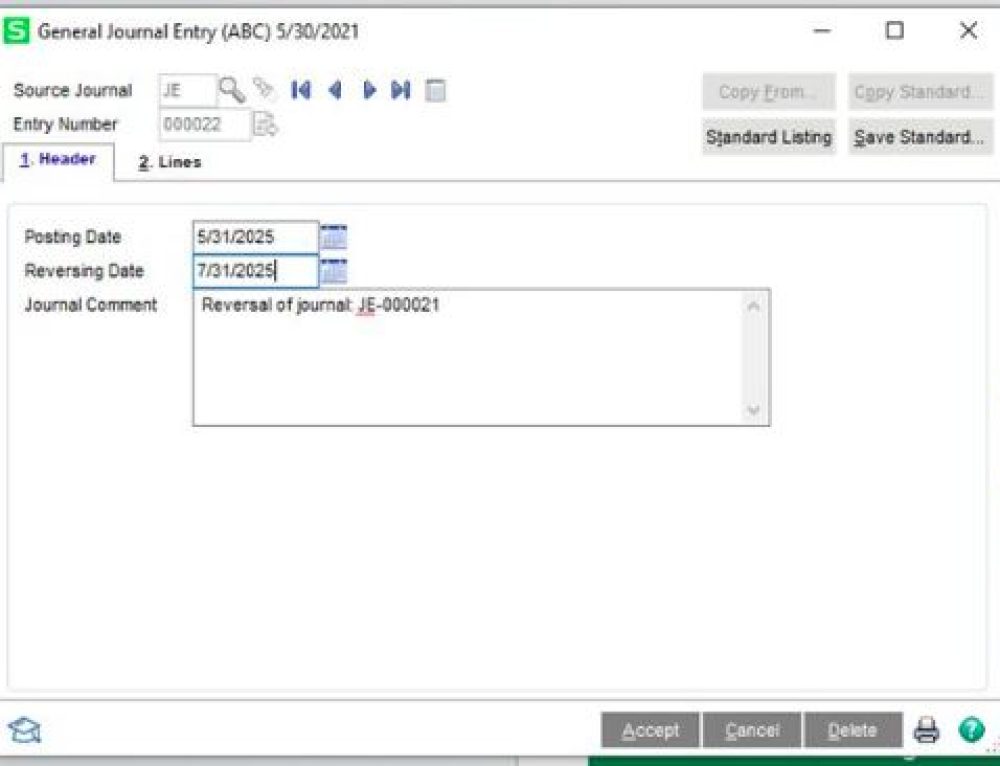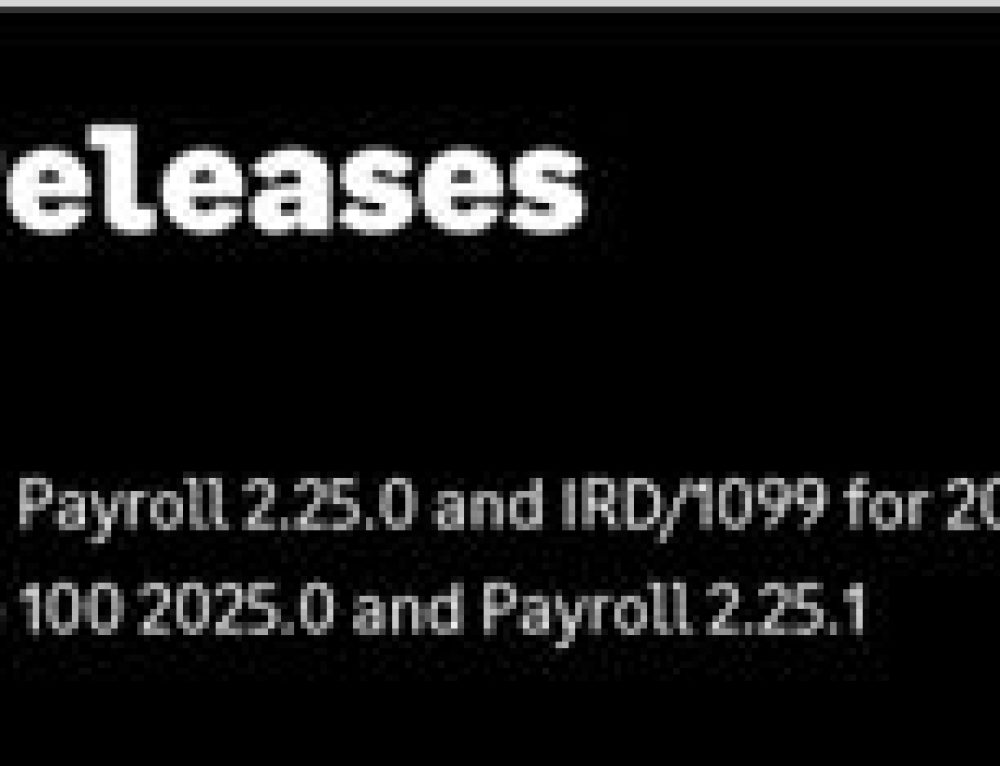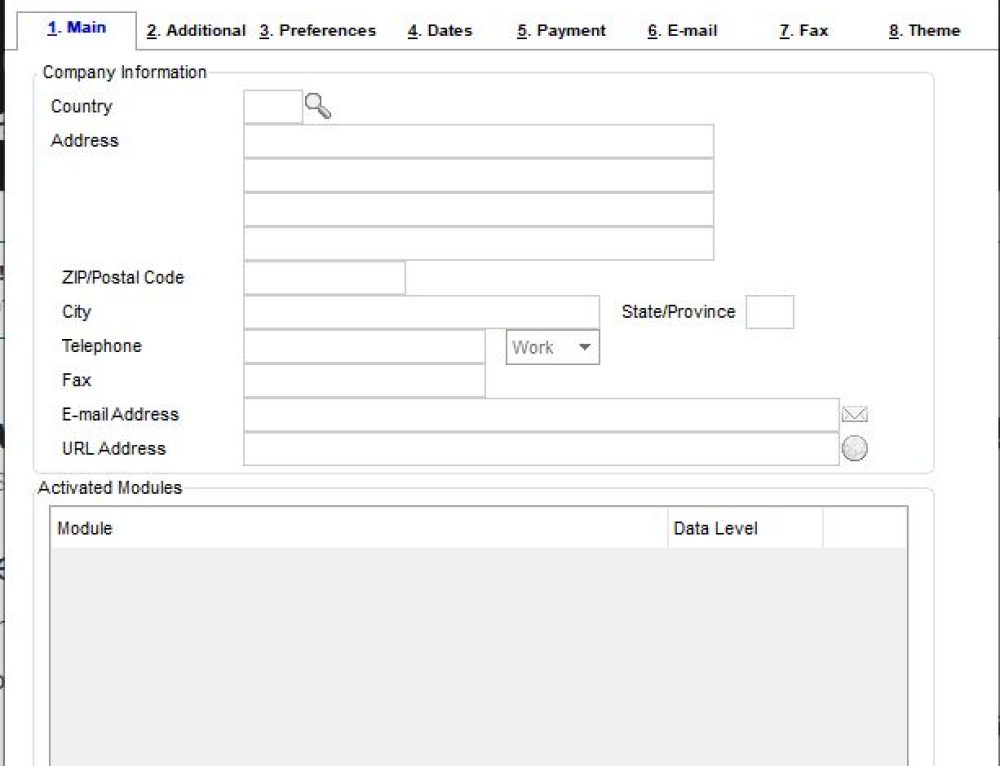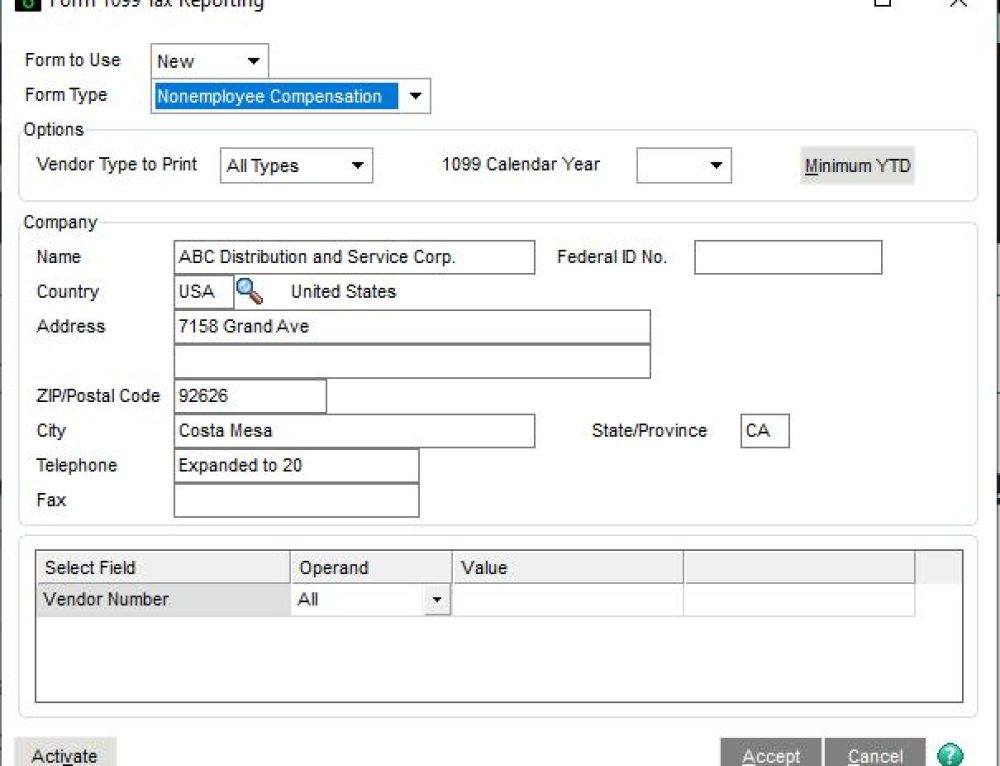Several customers of ours over the years have asked “How can we import data into Accounts Payable Invoice Data Entry” this has typically been a vendor asking to provide a file of some-sort in excel or CSV formal instead of actual invoices. This project would save our customer many man-hours of manual hand keying into Sage 100cloud. We have explained in a simple outline below the steps needed and basic understanding of how to run Visual Integrator Jobs is assumed.
- For the Visual Integrator Import we would go to Visual Integrator>Main>Job Import Maintenance. Create a new Job and select AP_InvoiceHeader as the Table Name. Make sure the Excel File is saved as a CSV file and select the file on Import File.
- Next step is to assign the correct Column locations on the Data Tab. This customer had a default AP_Division and Batch Number and the rest of the column locations were adjusted to match the location on the spreadsheet. In our Customers case the Header Fields included: Vendor Number, Invoice Number and Invoice Date. The Line fields included: Distribution Amount, Account Key and Comment Text.

- Our best practices are to do a backup copy of the live company for test. Accept and test the Visual Integrator Job first and then once it is all working it can be used in the live company.
If you have questions, please contact us at www.caserv.com or 760-618-1395. Please stay tuned for more helpful Sage 100cloud tips and tricks.
Mike Renner – Partner
WAC Solution Partners
local: 760.618.1395 | toll free: 866.400.0WAC (0922) | mobile: 253.861.3120
Single Source Provider of Turnkey Business Accounting & Management Software