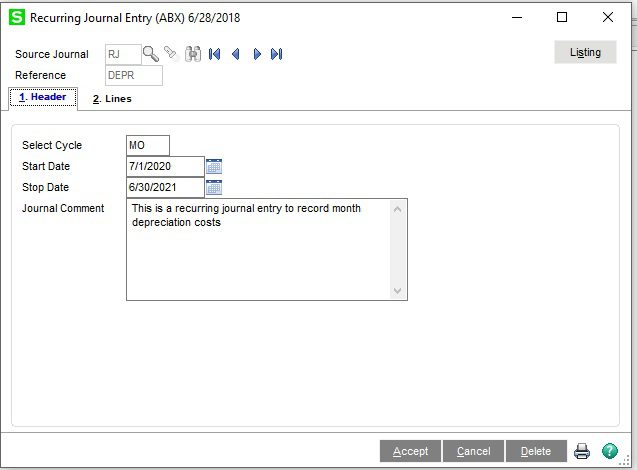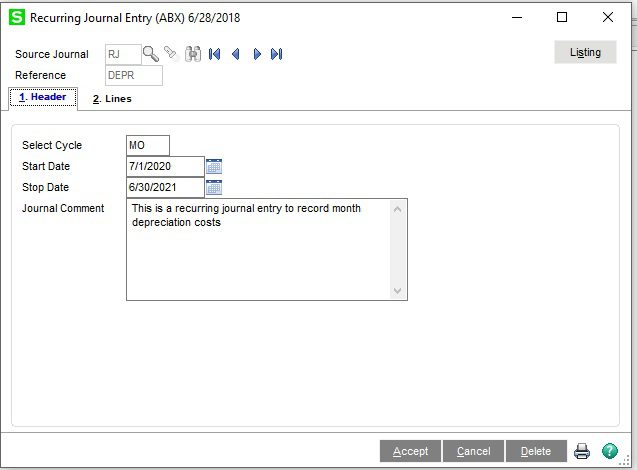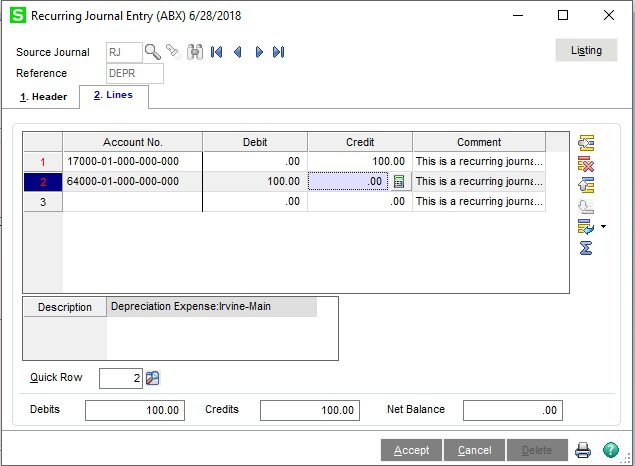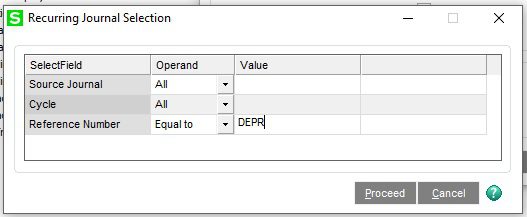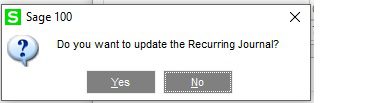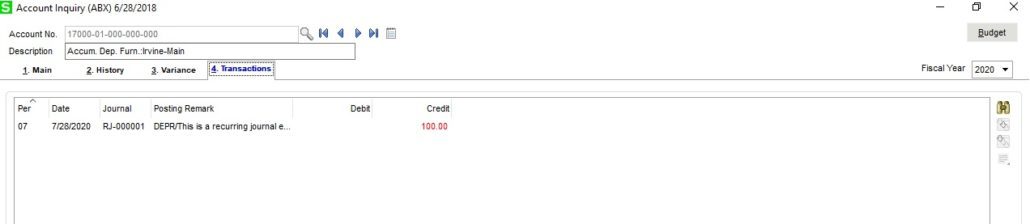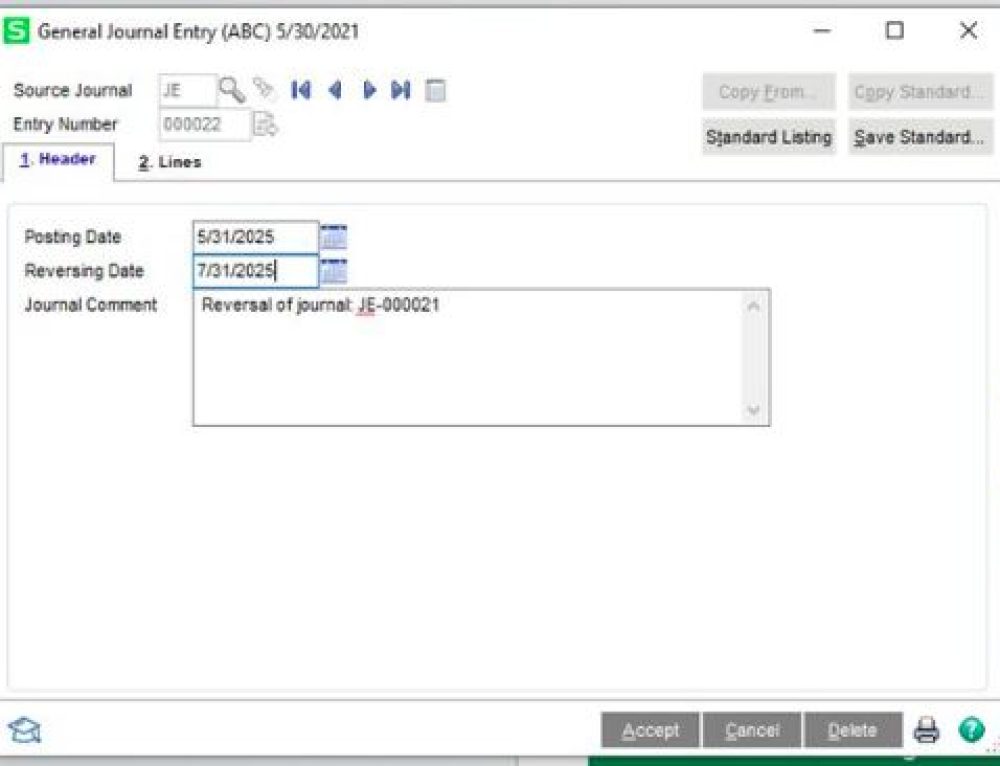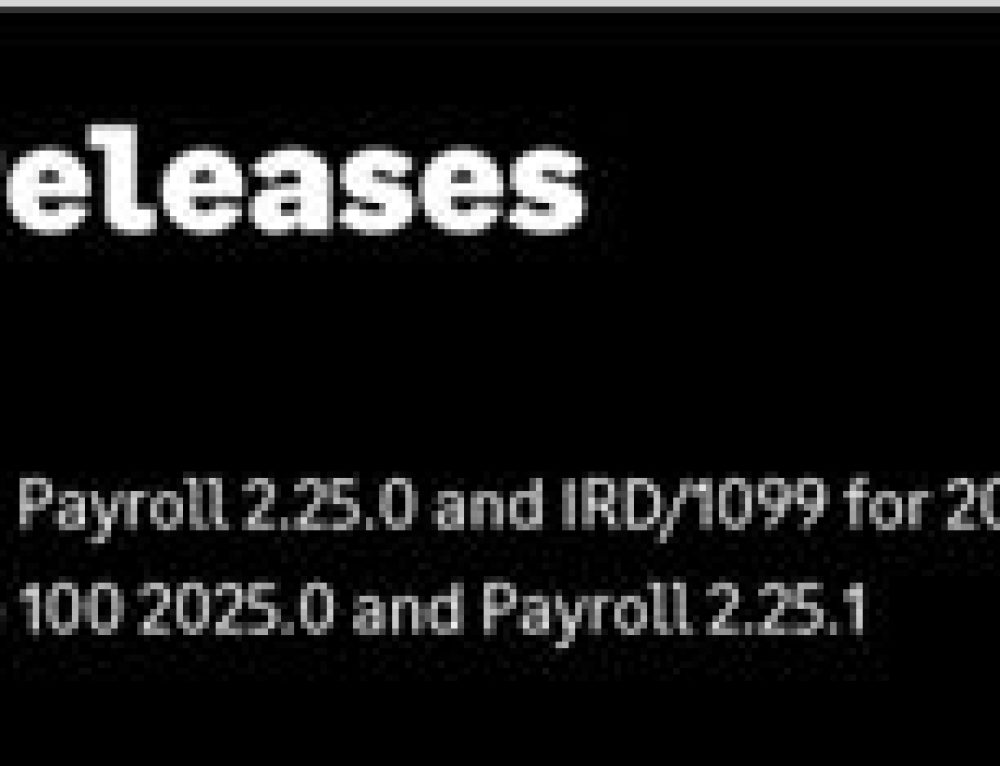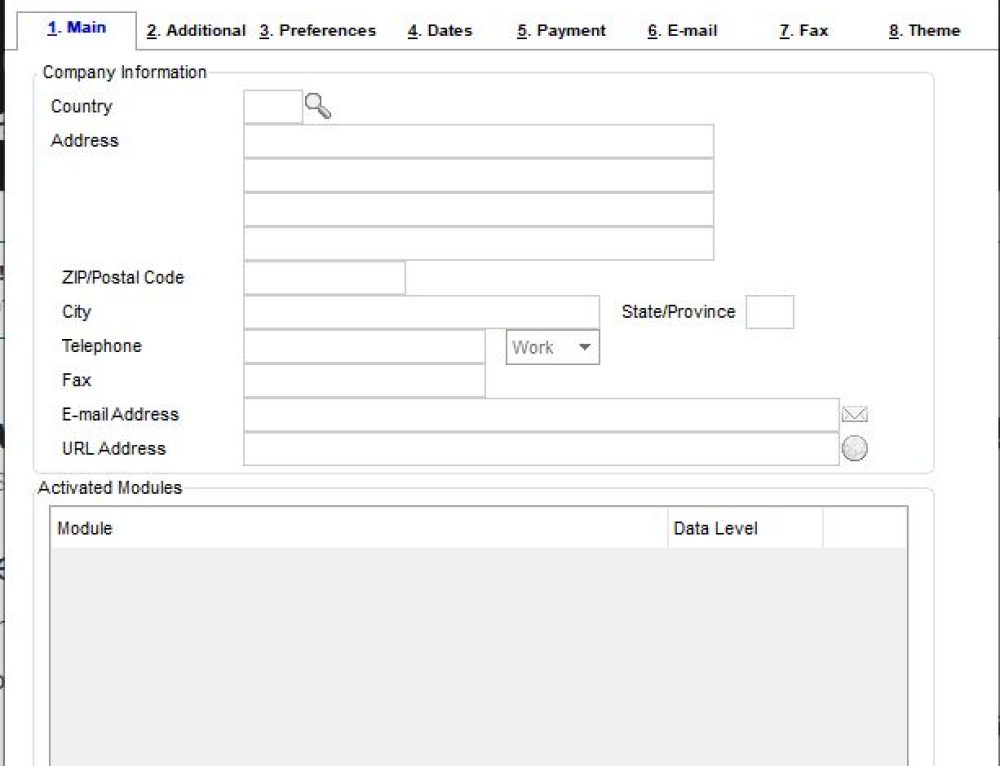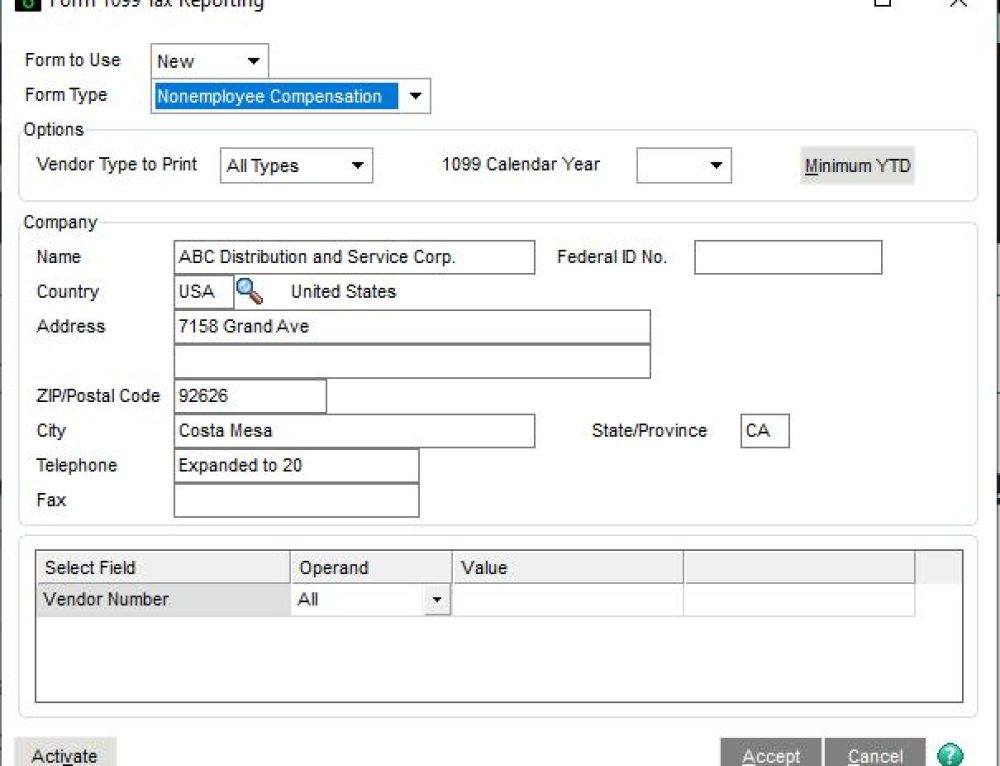Sage 100 How to Setup a Recurring Journal Entry
Question: Mike, we own Sage 100 (formerly MAS90) and we would like to know how to setup a Recurring Journal Entry.
Answer: The Sage 100 Recurring Journal Entry can be setup as explained below:
NOTE: We advise that you consult with your certified Sage 100 ERP consultant before making any changes to your Sage 100 system. If you don’t currently work with a Sage 100 consultant, contact us, call 760-618-1395 or email us at info@caserv.com and we are available to help.
Steps are show below:
- Essentially a Sage 100 Recurring Journal Entry is a monthly, quarterly, or some time frame that repeats for the same amount and the same General Ledger Account numbers. The Recurring Journal saves time, so you do not have to key in every month or period the same Journal Entry.
- First go to Modules>General Ledger> Main>Recurring Journal Entry on the header select the Source Journal, Reference (Name of what you want to call the Journal), Cycle (Period that you would want to run such as MO for month or YR for year), Start and Stop Dates, and any Journal Comments that you want.
- Go to the Lines Tab, set the Accounts, Debit and Credit amount that you want to use and any other comments for the lines and then Accept.
- The steps above create essentially a template for the Journal that can be used over and over.
- The next step is to run and post the journals, you can run one at a time or if you have many journals you run them all at once. Go to Modules>General Ledger> Main> Recurring Journal, select the correct General Ledger date that you want to run the Journals for, Print, and select the Source Journal, Cycle and Reference you want to use, in the example we just used Reference equal to DEPR, and then Proceed, this will create the Journal.
- Then say Yes to Update the Recurring Journal.
- You can then check and make sure the Journal correctly posted by reviewing Account Inquiry for one of the Journal Accounts as shown below.
How do I find out more information? You can contact us via our Contact Form, call us at 760-618-1395 or email at info@caserv.com.
Written by Mike Renner: WAC Solution Partners are dedicated to offering business solutions like Sage 100 (formally MAS 90) with over 25 years in the accounting software industry.
Mike is also a Sage Certified Trainer and a recognized leader in the design, implementation and support of ERP systems, including Sage. Specialties: Sage 100 (formerly MAS90), Acumatica, QuickBooks Pro Advisor.